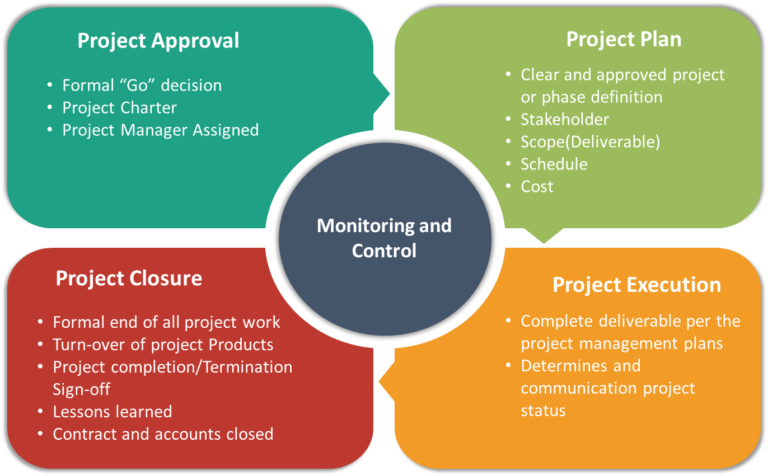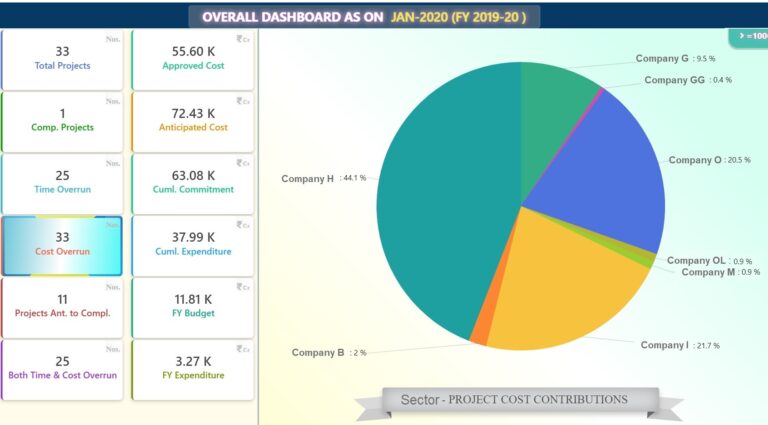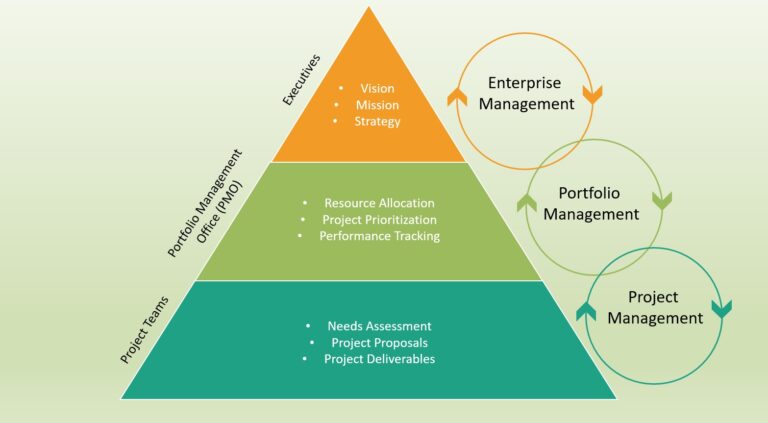FLS5
Function level Schedule Five Software.

Need of the FLS5 Tool
- Support the integration with the enterprise: enables the organization for integrating a whole view over the cost, schedules, and resources.
- Provide information for different levels of stakeholders: FLS5 is a simple enough to be used by different levels of stakeholders (Internal and External) and enables them to perform their roles
- Support dynamic changing environments and priorities: Flexible enough to adapt to changing environments and to have external stakeholders independent of external influencing factors.
- Manage the project portfolio and provide high-level dashboards: Project dashboards enables the Managers, Business Heads, Divisional Heads, and Project Groups to manage the selection, managing, reporting, and optimization of all projects through a consolidated dashboard that can provide enough customized information about the portfolio in order to facilitate their strategic decisions.
- Map and support your processes: Supports the many industrial processes with in-built availability of the standard executing functions such as Engineering, Ordering, Tendering, Manufacturing and Delivery and Construction, Commissioning etc.
- Teams Work and Bonding: Collaboration between different teams in different locations through web based operating technology. It makes it feasible to build project teams from across the organization.
- Build your knowledge base: The central repository of information. Reduces the time spent in planning from project to project.
- Simplify and reduce the administrative burdens: One of the main focuses of the FLS5 tool is to simplify the reporting processes during projects. Enables the project managers to focus on their main tasks during the projects.
- Support the organizational standards and consistency across the projects: Supports the consistency and standardization among all projects with their use of common knowledge information.
Feature Rich
FLS5 has a rich set of features for showing all the statistics of your projects in real time. These are presented to you in Graphs and Charts. We have used Data Visualization Technologies to achieve this.
Easy to Customize
To fit into your project and organization needs, FLS5 is designed to be easy to customize. This will reduce deployment time and will ensure that you get started very quickly.
Great Support
FLS5 comes with great support, if you have any problems deploying or operating this software.
Why Choose to Buy FLS5?
The FLS5 tool covers the projects and offers a number of primary functions to the organization, including:
Senior Management Functions:
o Portfolio analytics and selection
o Portfolio tracking (performance monitoring)
o Portfolio planning, including resource allocation
o Portfolio selection and prioritization
o Portfolio process management
Network Scheduling
- CPM based Project Network Schedules for Levels with resource loading, Generation of Critical Paths at Unit / Complex levels
- Alerts generation for Delayed activities in critical path, Non critical activities becomes critical due to delay, Revised estimated date/schedule of the project activities, Forecasting etc.
- Generate dynamic schedules like 30 days / 90 days Look ahead Plan with Resource requirements.
- Cost monitoring, reporting and control at Activity level as well as at Unit / Complex with forecasts based on various scenarios., Reporting in Tabular and various Graphical forms (histograms, curves etc.)
- File Comparison between the base files.
- Percentage Progress calculation at Activity as well as Unit & Complex level.4D (3D + Time) Scheduling
- Linking Activities Schedules with IFC 3D Models for monitoring the Critical Construction activities (if necessary) with the help of standard review and other similar software
- Estimation – P&M Cost details, Project-wise, Unit-wise, Cost data repository.
- Vendor Performance Evaluation / Rating Calculation, using cost, quality and timeline parameters, including vendor watch-list and holiday list, Vendor Expediting